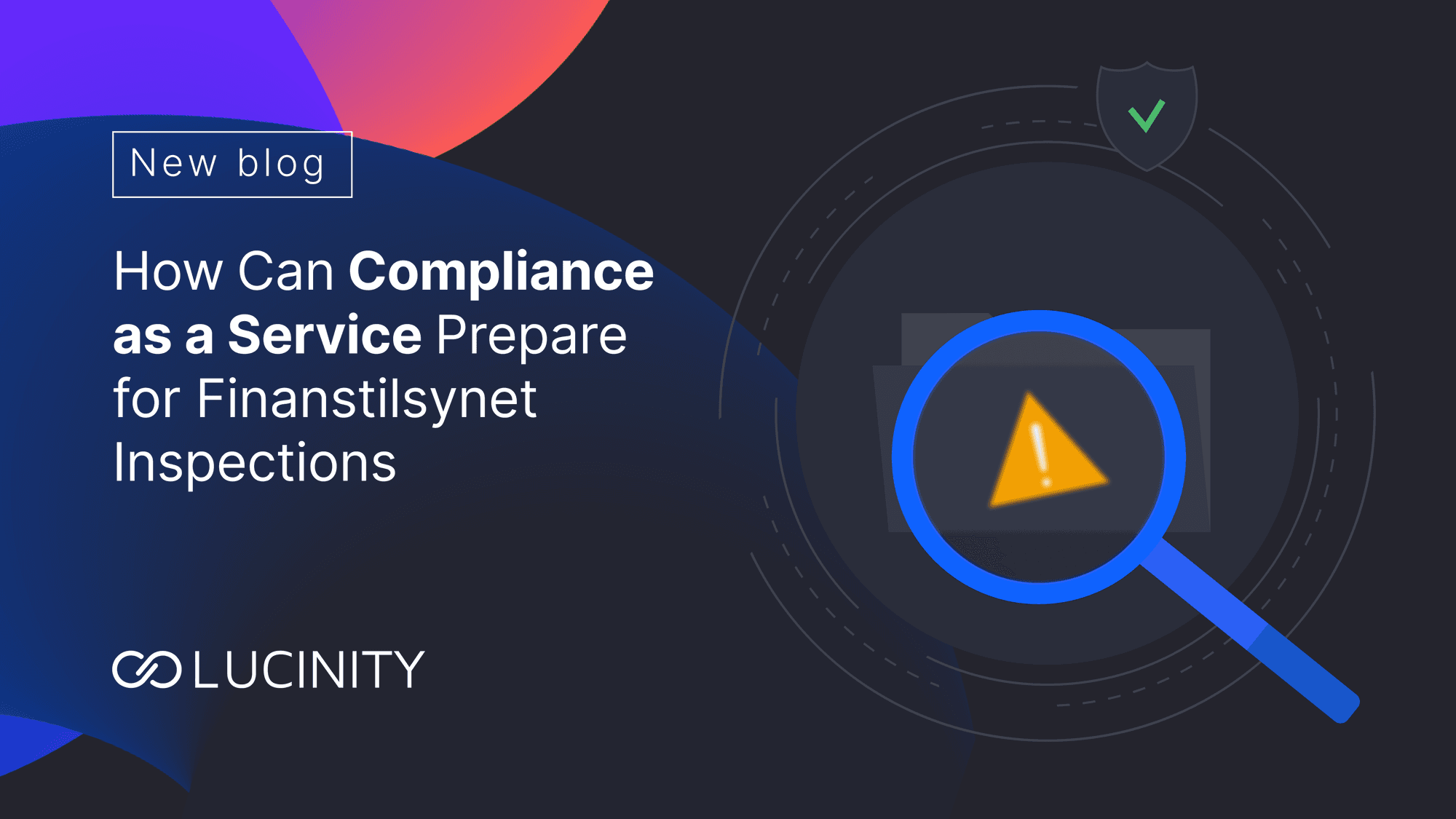New Feature: Case Tagging – Organize and Classify Cases with Ease
Our new Case Tagging feature lets you label, filter, and report on cases—streamline workflows, support audits, and trigger automation with just a few clicks.
What Is Case Tagging?
We’ve added a new Case Tagging feature to make it easier to organize, prioritize, and report on your cases. Tags are user-defined labels that can be applied to individual or multiple cases. They’re visible in the Case View and Workboard and support full audit logging, filtering, and API export.
This feature is built for teams managing high volumes of alerts who need better tools for internal classification, workflow control, and compliance reporting.

When Would You Use It?
- Reporting and Classification: Tag cases with “Elderly Fraud,” “Gift Card Scam,” or “First-time Customer” to generate targeted internal reports or identify high-risk demographics.
- Operational Workflow: Use tags like “Needs QA,” “To Merge,” or “Escalated” to guide daily review and team handoffs.
- Case Merging and Trend Detection: Analysts can tag related cases (e.g., duplicate alerts for the same entity) before merging them into a single case.
- Triggering Backend Actions: When specific tags are applied to closed cases, automated backend workflows can be triggered (e.g., downstream alerts, notifications, or escalations).
Why Is It Beneficial?
- Saves Analyst Time: Quickly filter and prioritize work with consistent labels.
- Supports Regulatory Reporting: Extract structured insights about fraud types, affected customers, or trends.
- Drives Accountability: Role-based permissions control who can view, apply, or manage tags.
- Improves Auditability: All tag actions are tracked and retrievable via logs and API.
What Makes It Unique
- Designed for Real Workflows: Tags reflect how analysts and compliance officers actually organize and act on cases.
- Non-Destructive and Auditable: Tags aren’t deleted—ensuring historical consistency—and every action is logged with user ID and timestamp.
- Built for Reporting: Structured metadata like fraud schemes or customer group identifiers are easily extractable via API or audit logs.
- Integrated with Case Actions: Tagging isn’t just for show—it informs workflow automation, merges, reporting, and oversight.
How It Works
Role-Based Permissions
- All Users: Can view tags on all cases.
- Tagging Users: Can apply or update tags on individual or multiple cases.
- Admins: Can create, update, activate/deactivate tags in Experience Manager.
Tag Management
Admin users define tags under Settings > Tag Management, where they can:
- Set tag names (up to 30 characters).
- Choose tag color.
- Add internal descriptions for context (visible only in management view).
- Deactivate tags without removing them from existing cases.
Deletion is not supported to preserve historical data integrity.

Tagging Cases
Single Case Tagging
- Tags are applied via the right-hand panel in Case View.
- Multi-select dropdown supports applying multiple tags at once.

Bulk Tagging
- Tag multiple cases in the Workboard via Bulk Actions.
- Options: Add, Replace, Remove, or Clear all tags.

Display
- Up to 10 tags shown in Case View; additional tags hidden under a “+X” indicator.
- Up to 3 tags in Workboard; overflow displayed as “+X more.”

Filtering, Merging, and API Access
- Filtering: Workboard filters support multi-select tag filtering across open or filtered datasets.
- Merging: Tags from merged cases are combined and preserved in the resulting case.
- API Access: Tags are returned in the
GET /casesendpoint for easy export and integration with dashboards or compliance tools.- → Tags can also be set up via API, not just extracted—allowing for fully automated tagging strategies driven by external systems or detection logic.
Backend Automation
When a case is closed with specific tags, downstream systems can act on those tags automatically—whether that’s triggering internal escalations, regulatory reporting, or alerts to other systems. This tightens the loop between frontline investigations and organizational response.
Available Now!
Case Tagging is now live for all users! Admins can start creating tags immediately, and users with the right permissions can begin tagging cases to streamline review, enhance reporting, and trigger downstream actions.
For more information about Lucinity's Case Manager solution, book a demo with our team.